Description
Product Description


What Do You Get From AeroBand PocketDrum 2 Plus?
Looking for an unparalleled drumming experience? Look no further than the AeroBand PocketDrum 2 Plus! Boasting an ultra-low latency of less than 6ms, this kit provides an incredibly realistic drumming experience that feels just like playing on a real drum set.
Featuring innovative air drumsticks, the PocketDrum 2 Plus is the perfect solution for drum enthusiasts alike, offering all the fun of playing drums without any of the space constraints. What’s more, the upgraded foot pedals boast a more user-friendly design with faster reaction times than the previous version, so you can keep the beat like a pro.
Whether you’re curious of playing drums in the way of entertainment, or simply a drum enthusiast looking for an exciting way to enjoy your favorite music, the AeroBand PocketDrum 2 Plus is the ultimate choice for unbeatable drumming fun.


The Ways of the Connection for the PocketDrum 2 Plus
A. Connection Via App:
1. Turn on your phone Bluetooth and click into AeroBand App
2. Power on the air drumsticks and the pedals, and connect drum sticks and pedals via bluetooth in the AeroBand App
3. Calibrate drumsticks and enjoy Drumming in different App modes
B. Connection Via Speaker:
1. Power on the adapter and connect the adapter through “Line Out”port to a Speaker or Headphone AUX port
2. Power on the air drumsticks and the pedals, connect to adapter via bluetooth
3. Calibrate drumsticks and enjoy drumming freely
C. Connection Via Phone:
1. Power on the adapter and connect it into a speaker AUX port
2. Turn on your phone bluetooth and connect to the adapter
3. Power on the air drumsticks and the pedals, connect to adapter bluetooth
4. Calibrate drumsticks and enjoy drumming with favorite songs in your phone


MIDI Function for Music Creation
It would be attractive to you if you are a music creator or enthusiast as the PocktDrum 2 Plus features MIDI function. You connect the adapter via USB port to your laptop or other device, and starts to enjoy your music creation or performance.
NOTE: Please read the user manual before you use the MIDI function.


Ideals for Various Scenes
The Air Drum Kit’s volume can be adjusted, making it suitable for different settings, whether it’s at home, in a recording studio, in a practice room, in outdoor travel, or for live performances.


NOTICE:
1. Use Bluetooth in the AeroBand app, not the Bluetooth in your device’s system. If you’re using an Android device, turn on GPS.
2. Keep your PocketDrum close to your device (the one with the AeroBand app). If you’ve tried the above steps and still can’t link your PocketDrum to the app, exit and re-enter the AeroBand app.
3.During use, the thumbs should always be kept on the power button of the drumstick to ensure that the drumstick remains facing upward.
4.During use, do not throw the drumstick into the air or rotate it with your fingers to avoid causing confusion in the drum hits.
5.After confirming the position of each drum hit, please do not expand the area for drumming to prevent the drum hit locations from becoming disorganized.
To recalibrate the PocketDrum, please follow these steps:
1.Position the two drumstick tips at a 45-degree angle, with the drumsticks parallel to the ground.
2.Hold the power button on the drumsticks, keeping your forearm and the back of your hand level.
3.Place the drumsticks in front of your abdomen, parallel to the ground.
4.Simultaneously long-press the power button on the drumsticks.
5.Calibration of the drumsticks is complete.
Note:
To improve your drumming skills with PocketDrum, please watch our instructional videos and follow the calibration instructions in the app, as well as the drumbeat locating steps below. If you encounter calibration issues, recalibrate the PocketDrum to ensure precise positioning or reach out to us with any problems.


How to Locate Drum Positions on the Air Drum:
1.After completing the calibration of the drumsticks, begin by tapping number 1, which is the Snare’s position.
2.Lift both drumsticks up: use the left drumstick to tap number 2, representing the High-Tom’s position, and the right drumstick to tap number 3, indicating the Mid-Tom’s position.
3.Move the left drumstick to the left and tap number 4, which corresponds to the Hi-Hat’s position.
4.Shift the right drumstick to the right and tap number 5, representing the Crash Cymbal’s position.
5.Tap number 6 with your left foot to trigger the Hi-Hat’s position, while simultaneously moving the left drumstick downwards to tap number 6 again for the Hi-Hat.
6.Position the right drumstick to the lower right and tap number 7, indicating the Floor Tom’s position.
7.Tap number 8 with your right foot to activate the Bass Drum’s position.
After calibrating the drumsticks, follow the steps provided in the text and images above to confirm the drum positions. The Air Drum recognizes drum positions based on the angle of the drums, so when searching for positions below the drums, avoid lifting the drumstick heads too high. If you have any questions, please reach out to our customer support for assistance.
What’s in the Box
2 × Electric Air Drumsticks
2 × Electric Drum Pedals
1 × Adapter 1 × 3.5mm AUX Cable
1 × USB A to Type C Cable(For Adapter Charging)
2 × Dual Type C to USB A Cables(For Drumsticks Charging)
If you encounter connection issues, please follow the instructions below:
Foot Pedal Connection Issues or Failure to Connect:
a. Place the adapter and the foot pedal close to each other, keeping the distance within 1 meter and without solid body objects blocked.
b. Ensure no body parts or other 11.8 inches thick objects obstruct the space between the adapter and the foot pedal, as such obstructions can significantly affect signal transmission
Drumstick Connection Issues or Failure to Connect:
a. Keep the distance between the adapter and the drumsticks within 2 meters.
b. Ensure no high power objects block the space between them to avoid affecting signal transmission, such as wireless router, microwave oven, refrigerator, high frequency radio.
Ensure Distance from Other Interference Devices:
a. Electromagnetic interference or physical obstacles may interfere with the Bluetooth signal, leading to connection failure.
b. Make sure no other high-power wireless devices operate on the same frequency nearby, and try to avoid placing the devices near metal objects.
Check the Battery Level of the Device:
If the battery levels of your product devices are lower than 20%, it may cause signal connection failure. Ensure the device is charged and has sufficient battery more than 20%, especially after firstly receiving the product.
【Takes no space | Really quiet】 Pocketdrum 2 PLUS is a great alternative to real drum when you have no space and can’t be loud. The Adapter brings the delay to zero in the latest upgrade.Drumsticks
【Carry it anywhere】You can play PocketDrum indoor or outdoor regardless of the light. You can easily carry anywhere even traveling or in your car. You just need a speaker,headphone or car stereo to make sound rather than a computer or phone.
【For all music lover】Music teachers and professional drummers say this is a great product for all ages and all levels of music. With the app you can practice and learn playfully from AeroBand App. Or you can start right away if you can play drum.
【8 Sounds | Built-in Bluetooth | Support MIDI】The sound of the Adapter is prefect. There are 8 sounds including ROCK、FUNK、JAZZ style. It will be fine to playing along with your favorite bands via Bluetooth on the Adapter. Or to recording and making your own music via USB or Bluetooth MIDI.
【50000+ Users】We optimized the algorithm by sampling the action data of 50,000 users. It make drum learning easier than real drums. Regardless if you know zero about drumming, you can play PocketDrum well within short time.
Customers say
Customers like the fun, design, and functionality of the musical instruments. They mention it’s super fun to air-drum to music, has a neat concept, and the build quality is excellent. Some appreciate the ease of setup and ease of use. However, some customers have reported that there’s sometimes a slight lag when they hit the drums.
AI-generated from the text of customer reviews











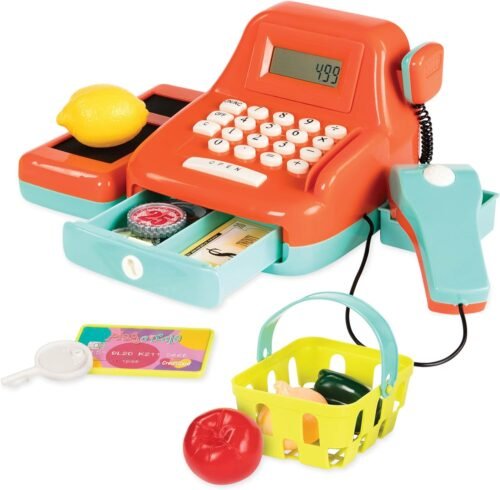
Reviews
There are no reviews yet.